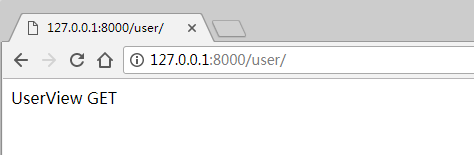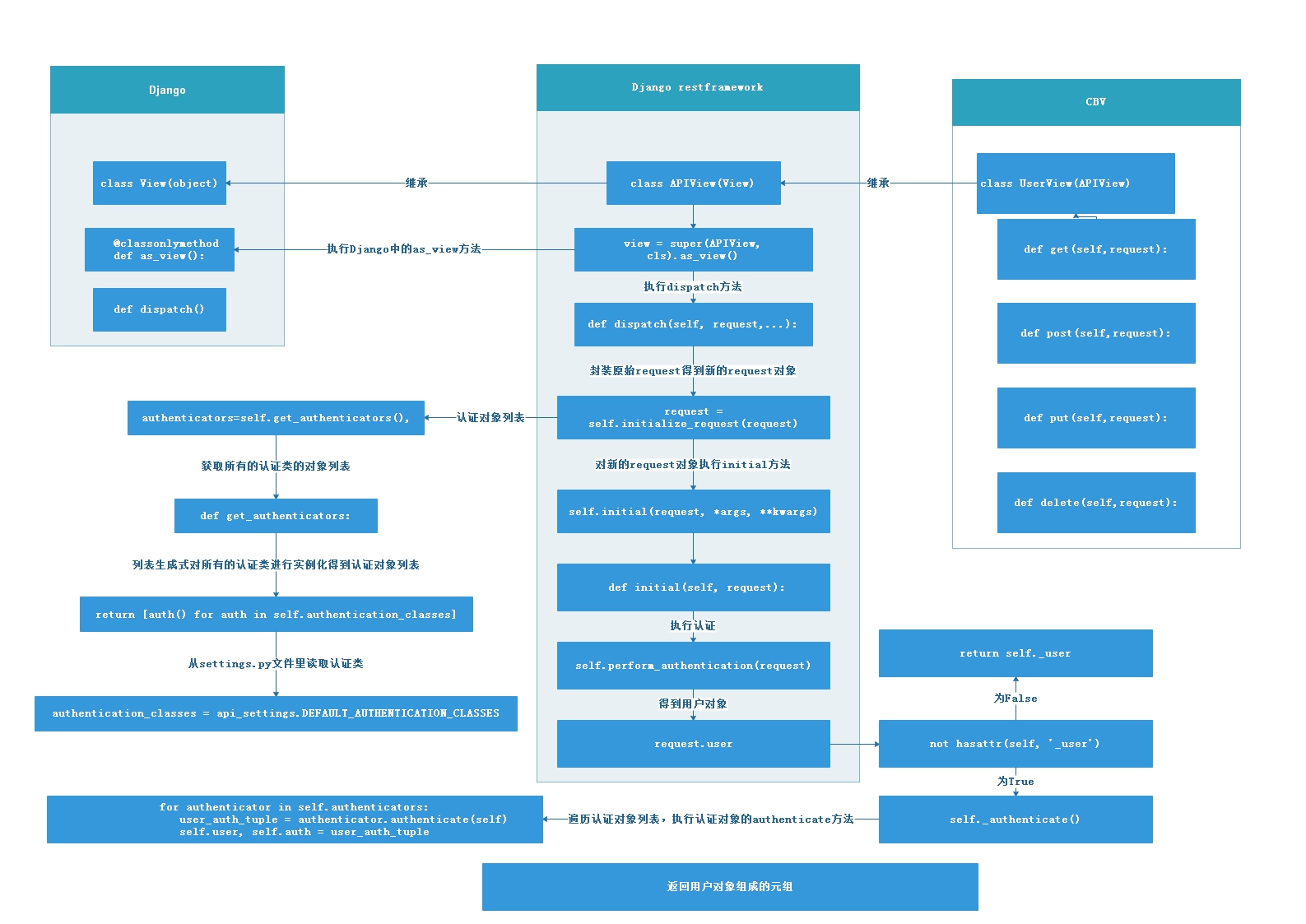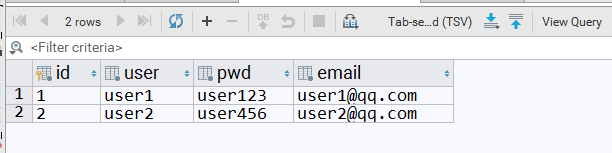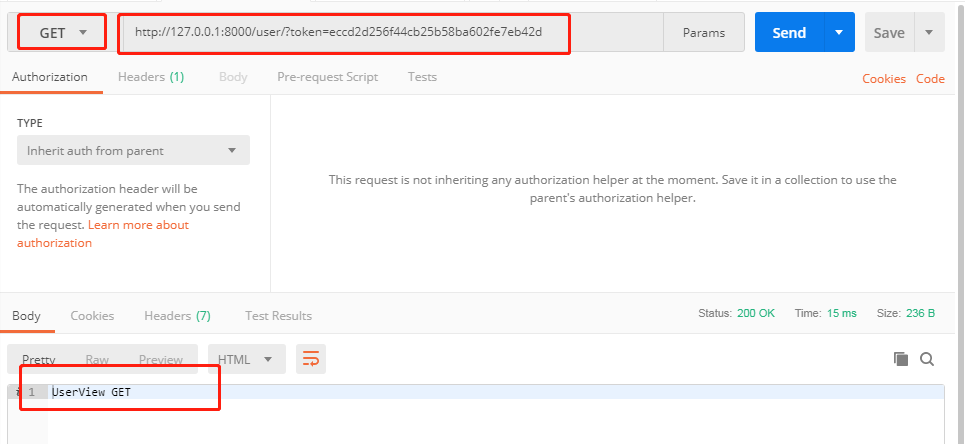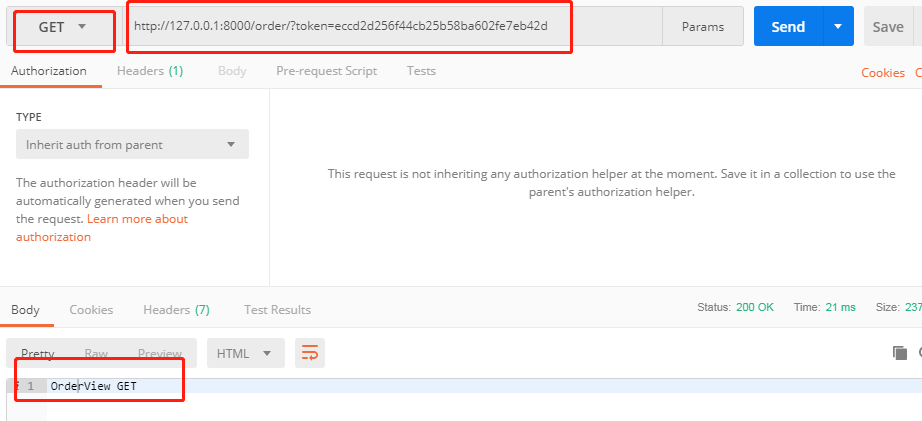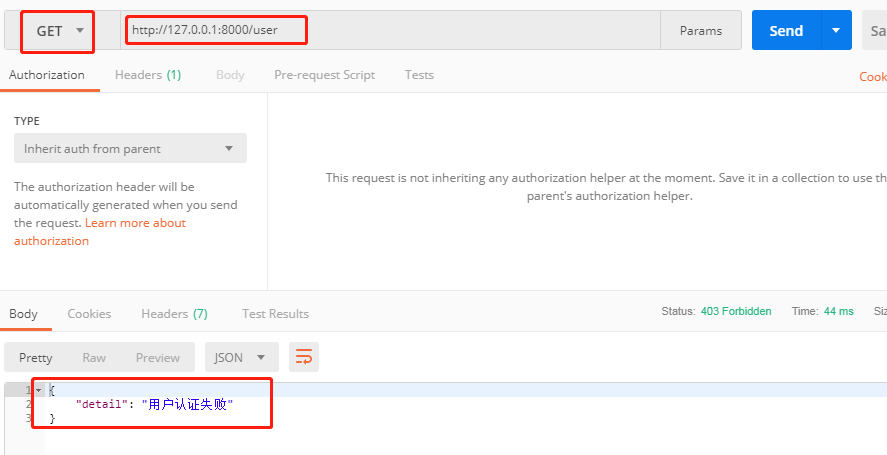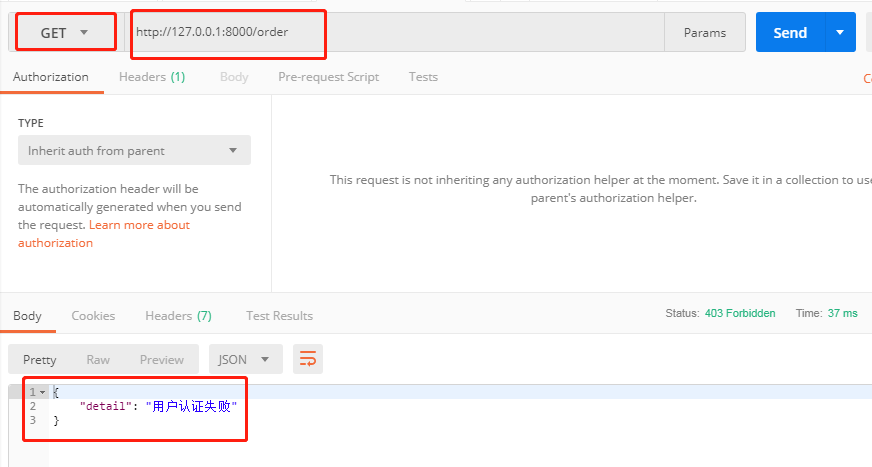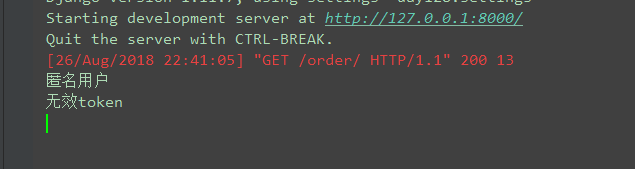本文最后更新于:2025年1月12日 凌晨
由Django的CBV模式流程,可以知道在url匹配完成后,会执行自定义的类中的as_view方法。
如果自定义的类中没有定义as_view方法,根据面向对象中类的继承可以知道,则会执行其父类View中的as_view方法
在Django的View的as_view方法中,又会调用dispatch方法。
现在来看看Django rest framework的认证流程
Django restframework是基于Django的框架,所以基于CBV的模式也会执行自定义的类中的as_view方法
先新建一个项目,配置url
1 2 3 4 5 6 7 8 from django.conf.urls import urlfrom django.contrib import adminfrom app01 import viewsr'^user/' , views.UserView.as_view()),
views.py文件内容
1 2 3 4 5 6 7 8 9 10 11 12 from django.shortcuts import render,HttpResponsefrom rest_framework.views import APIViewclass UserView (APIView ):def get (self,request,*args,**kwargs ):print (request.__dict__)print (request.user)return HttpResponse("UserView GET" )def post (self,request,*args,**kwargs ):return HttpResponse("UserView POST" )
启动项目,用浏览器向http://127.0.0.1:8000/user/发送get请求
可以知道请求发送成功。现在来看看源码流程,由于UserView继承APIView,查看APIView中的as_view方法
1 2 3 4 5 6 7 8 9 10 11 12 13 14 15 16 17 class APIView (View ): ... @classmethod def as_view(cls , **initkwargs ): if isinstance(getattr (cls , 'queryset' , None ), models.query.QuerySet ): def force_evaluation(): raise RuntimeError ( 'Do not evaluate the `.queryset ` attribute directly , ' 'as the result will be cached and reused between requests . ' 'Use `.all ()` or call `.get_queryset()` instead.' ) cls.queryset._fetch_all = force_evaluation view = super(APIView , cls ).as_view(**initkwargs ) view.cls = cls view.initkwargs = initkwargs return csrf_exempt(view )
通过super来执行APIView的父类Django的View中的as_view方法。上一篇文章源码解析Django CBV的本质 中已经知道,View类的as_view方法会调用dispatch方法。
View类的as_view方法源码如下所示
1 2 3 4 5 6 7 8 9 10 11 12 13 14 class View (object ): @classonlymethod def as_view (cls, **initkwargs ):def view (request, *args, **kwargs ):if hasattr (self, 'get' ) and not hasattr (self, 'head' ):return self.dispatch(request, *args, **kwargs)
as_view方法中的self实际上指的是自定义的UserView这个类,上面的代码会执行UserView类中dispatch方法。
由于UserView类中并没有定义dispatch方法,而UserView类继承自Django restframework的APIView类,所以会执行APIView类中的dispatch方法
1 2 3 4 5 6 7 8 9 10 11 12 13 14 15 16 17 18 19 20 21 22 def dispatch (self, request, *args, **kwargs ):try :if request.method.lower() in self.http_method_names:getattr (self, request.method.lower(),else :except Exception as exc:return self.response
可以看到,先执行initialize_request方法处理浏览器发送的request请求。
来看看initialize_request方法的源码
1 2 3 4 5 6 7 8 9 10 11 12 13 def initialize_request (self, request, *args, **kwargs ):""" Returns the initial request object. """ return Request(
在initialize_request方法里,把浏览器发送的request和restframework的处理器,认证,选择器等对象列表作为参数实例化Request类中得到新的request对象并返回,其中跟认证相关的对象就是authenticators。
1 2 3 4 5 6 def get_authenticators (self ):""" Instantiates and returns the list of authenticators that this view can use. """ return [auth() for auth in self.authentication_classes]
在这里,authentication_classes来自于api_settings的配置
1 authentication_classes = api_settings.DEFAULT_AUTHENTICATION_CLASSES
通过查看api_settings的源码可以知道,可以在项目的settings.py文件中进行认证相关的配置
1 2 3 4 5 6 api_settings = APISettings(None , DEFAULTS, IMPORT_STRINGS)def reload_api_settings (*args, **kwargs ):'setting' ]if setting == 'REST_FRAMEWORK' :
Django restframework通过initialize_request方法对原始的request进行一些封装后实例化得到新的request对象
然后执行initial方法来处理新得到的request对象,再来看看initial方法中又执行了哪些操作
1 2 3 4 5 6 7 8 9 10 11 def initial(self, request, *args, **kwargs):_format_suffix(** kwargs ) _content_negotiation(request ) _version(request , * args , ** kwargs ) _authentication(request ) _permissions(request ) _throttles(request )
由上面的源码可以知道,在initial方法中,执行perform_authentication来对request对象进行认证操作
1 2 3 4 5 6 7 8 9 10 11 12 13 14 15 def perform_authentication (self, request ):class Request (object ): @property def user (self ):""" Returns the user associated with the current request, as authenticated by the authentication classes provided to the request. """ if not hasattr (self, '_user' ):with wrap_attributeerrors():return self._user
从request中获取_user的值,如果获取到则执行_authenticate方法,否则返回_user
1 2 3 4 5 6 7 8 9 10 11 12 13 14 15 16 def _authenticate (self ):""" Attempt to authenticate the request using each authentication instance in turn. """ for authenticator in self.authenticators:try :except exceptions.APIException:raise if user_auth_tuple is not None :return
在这里self.authenticators实际上是get_authenticators方法执行完成后返回的对象列表
1 2 3 4 5 6 7 8 9 10 11 12 13 14 class Request (object ):def __init__ (self, request, parsers=None , authenticators=None , negotiator=None , parser_context=None ):assert isinstance (request, HttpRequest), ('The `request` argument must be an instance of ' '`django.http.HttpRequest`, not `{}.{}`.' format (request.__class__.__module__, request.__class__.__name__)or ()or ()
循环认证的对象列表,执行每一个认证方法的类中的authenticate方法,得到通过认证的用户及用户的口令的元组,并返回元组完成认证的流程
在_authenticate方法中使用了try/except方法来捕获authenticate方法可能出现的异常
如果出现异常,就调用_not_authenticated方法来设置返回元组中的用户及口令并终止程序继续运行
总结,Django restframework的认证流程如下图
Django restframework内置的认证类 在上面的项目例子中,在UsersView的get方法中,打印authentication_classes和request._user的值
1 2 3 4 5 6 7 class UserView (APIView ):def get (self ,request,*args,**kwargs'authentication_classes:' , self .authentication_classes)return HttpResponse ("UserView GET" )
打印结果为
1 2 authentication_classes: [<class 'rest_framework.authentication.SessionAuthentication' >, <class 'rest_framework.authentication.BasicAuthentication' >]
由此可以知道,authentication_classes默认是Django restframework内置的认证类,而request._user为AnonymousUser,因为发送GET请求,用户没有进行登录认证,所以为匿名用户
在视图函数中导入这两个类,再查看这两个类的源码,可以知道
1 2 3 4 5 6 7 8 9 10 11 12 13 14 15 16 17 18 19 20 21 22 23 24 class BasicAuthentication (BaseAuthentication ):'api' def authenticate (self , requestdef authenticate_credentials (self , userid, passwordclass SessionAuthentication (BaseAuthentication ):def authenticate (self , requestdef enforce_csrf (self , requestclass TokenAuthentication (BaseAuthentication ):
从上面的源码可以发现,这个文件中不仅定义了SessionAuthentication和BasicAuthentication这两个类,
相关的类还有TokenAuthentication,而且这三个认证相关的类都是继承自BaseAuthentication类
从上面的源码可以大概知道,这三个继承自BaseAuthentication的类是Django restframework内置的认证方式.
自定义认证功能 在上面我们知道,Request会调用认证相关的类及方法,APIView会设置认证相关的类及方法
所以如果想自定义认证功能,只需要重写authenticate方法及authentication_classes的对象列表即可
修改上面的例子的views.py文件
1 2 3 4 5 6 7 8 9 10 11 12 13 14 15 16 17 18 19 20 21 22 23 24 25 26 27 28 29 from django.shortcuts import render, HttpResponsefrom rest_framework.views import APIViewfrom rest_framework.authentication import BaseAuthenticationfrom rest_framework import exceptions'aabbcc' ,'ddeeff' ,class UserAuthView (BaseAuthentication ):def authenticate (self, request ):"tk" ) if tk in TOKEN_LIST:return (tk, None ) raise exceptions.AuthenticationFailed("用户认证失败" )def authenticate_header (self, request ):pass class UserView (APIView ):def get (self, request, *args, **kwargs ):print (request.user)return HttpResponse("UserView GET" )
启动项目,在浏览器中输入http://127.0.0.1:8000/users/?tk=aabbcc,然后回车,在服务端后台会打印
把浏览器中的url换为http://127.0.0.1:8000/users/?tk=ddeeff,后台打印信息则变为
这样就实现REST framework的自定义认证功能
Django restframework认证的扩展 基于Token进行用户认证 修改上面的项目,在urls.py文件中添加一条路由记录
1 2 3 4 5 6 7 8 9 from django.conf.urls import urlfrom django.contrib import adminfrom app01 import viewsr'^admin/' , admin.site.urls),r'^users/' ,views.UsersView.as_view()),r'^auth/' ,views.AuthView.as_view()),
修改视图函数
1 2 3 4 5 6 7 8 9 10 11 12 13 14 15 16 17 18 19 20 21 22 23 24 25 26 27 28 29 30 31 32 33 34 35 36 37 38 39 40 41 42 43 44 45 46 47 48 49 50 51 52 53 54 55 56 57 58 59 60 61 62 63 64 65 66 67 68 69 70 from django.shortcuts import render,HttpResponsefrom rest_framework.views import APIViewfrom rest_framework.authentication import BaseAuthenticationfrom rest_framework import exceptionsfrom django.http import JsonResponsedef gen_token (username ):""" 利用时间和用户名生成用户token :param username: :return: """ import timeimport hashlibstr (time.time())hash =hashlib.md5(username.encode("utf-8" ))hash .update(ctime.encode("utf-8" ))return hash .hexdigest()class AuthView (APIView ):def post (self, request, *args, **kwargs ):""" 获取用户提交的用户名和密码,如果用户名和密码正确,则生成token,并返回给用户 :param request: :param args: :param kwargs: :return: """ 'code' : 1000 , 'msg' : None }"user" )"pwd" )from app01 import modelsfilter (user=user, pwd=pwd).first()if user_obj:'token' : token})print ("user_token:" , token)'code' ] = 1001 'token' ] = tokenelse :'msg' ] = "用户名或密码错误" return JsonResponse(res)class UserAuthView (BaseAuthentication ):def authenticate (self,request ):"tk" ) from app01 import modelsfilter (token=tk).first()if token_obj: return (token_obj.user,token_obj)raise exceptions.AuthenticationFailed("认证失败" )def authenticate_header (self,request ):pass class UsersView (APIView ):def get (self,request,*args,**kwargs ):return HttpResponse("....." )
创建用户数据库的类
1 2 3 4 5 6 7 8 9 10 from django.db import modelsclass UserInfo(models .Model) :CharField(max_length =32) CharField(max_length =64) CharField(max_length =64) class Token(models .Model) :OneToOneField(UserInfo) CharField(max_length =64)
创建数据库,并添加两条用户记录
再创建一个test_client.py文件,来发送post请求
1 2 3 4 5 6 7 8 import requestsresponse =requests.post(url ="http://127.0.0.1:8000/auth/" ,'user' :'user1' ,'pwd' :'user123' },print ("response_text:" ,response.text)
启动Django项目,运行test_client.py文件,则项目的响应信息为
1 response_text: {"code ": 1001 , "msg" : null, "token" : "eccd2d256f44cb25b58ba602fe7eb42d" }
由此,就完成了自定义的基于token的用户认证
如果想在项目中使用自定义的认证方式时,可以在authentication_classes继承刚才的认证的类即可
1 authentication_classes = [UserAuthView,]
全局自定义认证 在正常的项目中,一个用户登录成功之后,进入自己的主页,可以看到很多内容,比如用户的订单,用户的收藏,用户的主页等
此时,难倒要在每个视图类中都定义authentication_classes,然后在authentication_classes中追加自定义的认证类吗?
通过对Django restframework认证的源码分析知道,可以直接在项目的settings.py配置文件中引入自定义的认证类,即可以对所有的url进行用户认证流程
在应用app01目录下创建utils包,在utils包下创建auth.py文件,内容为自定义的认证类
1 2 3 4 5 6 7 8 9 10 11 12 13 14 15 16 from rest_framework import exceptionsfrom api import modelsclass Authtication (object ):def authenticate (self,request ):"token" ) filter (token=token).first() if not token_obj:raise exceptions.AuthenticationFailed("用户认证失败" )return (token_obj.user,token_obj)def authenticate_header (self,request ):pass
在settings.py文件中添加内容
1 2 3 REST_FRAMEWORK = {DEFAULT_AUTHENTICATION_CLASSES' :['app01.utils .auth .Authtication ',]
修改views.py文件
1 2 3 4 5 6 7 8 9 10 11 12 13 14 15 16 17 18 19 20 21 22 23 24 25 26 27 28 29 30 31 32 33 34 35 36 37 38 39 40 41 42 43 44 45 46 47 48 49 50 51 52 53 54 55 56 from django.shortcuts import render, HttpResponsefrom rest_framework.views import APIViewfrom rest_framework.authentication import BaseAuthenticationfrom rest_framework import exceptionsfrom django.http import JsonResponse""" 利用时间和用户名生成用户token :param username: :return: """ import timeimport hashlib"utf-8" ))"utf-8" ))return hash.hexdigest()class AuthView (APIView ):authentication_classes = [] # 在这里定义authentication_classes 后,用户访问auth 页面不需要进行认证def post (self, request , *args, **kwargs ):token ,并返回给用户param request: :param args: :param kwargs: :return : """res = {'code' : 1000 , 'msg' : None}get ("user" )get ("pwd" )from app01 import modelsif user_obj:'token' : token})"user_token:" , token)'code' ] = 1001 'token' ] = tokenelse :'msg' ] = "用户名或密码错误" return JsonResponse(res)class UserView (APIView ):def get (self, request , *args, **kwargs ):return HttpResponse ("UserView GET ")class OrderView (APIView ):def get (self,request , *args, **kwargs ):return HttpResponse ("OrderView GET ")
启动项目,使用POSTMAN向http://127.0.0.1:8000/order/?token=eccd2d256f44cb25b58ba602fe7eb42d和http://127.0.0.1:8000/user/?token=eccd2d256f44cb25b58ba602fe7eb42d发送GET请求,响应结果如下
在url中不带token,使用POSTMAN向http://127.0.0.1:8000/order/和http://127.0.0.1:8000/user/发送GET请求,则会出现"认证失败"的提示
由此可以知道,在settings.py配置文件中配置自定义的认证类也可以实现用户认证功能
配置匿名用户 修改settings.py文件
1 2 3 4 5 REST_FRAMEWORK = {'DEFAULT_AUTHENTICATION_CLASSES' : ['app01.utils.auth.Authtication' , ],'UNAUTHENTICATED_USER' : lambda :"匿名用户" , 'UNAUTHENTICATED_TOKEN' : lambda :"无效token" ,
修改views.py文件中的OrderView类
1 2 3 4 5 6 class OrderView (APIView ):def get (self ,request,*args,**kwargsreturn HttpResponse ("OrderView GET" )
使用浏览器向http://127.0.0.1:8000/order/发送GET请求,后台打印
这说明在settings.py文件中配置的匿名用户和匿名用户的token起到作用
建议把匿名用户及匿名用户的token都设置为:None
Django restframework内置的认证类 从rest_framework中导入authentication
1 from rest_framework import authentication
可以看到Django restframework内置的认证类
1 2 3 4 5 6 7 8 9 10 11 12 13 14 15 16 17 18 19 20 21 22 23 24 25 26 27 28 29 30 31 32 33 34 35 36 37 38 39 40 41 42 class BaseAuthentication (object):def authenticate (self , requestdef authenticate_header (self , requestclass BasicAuthentication (BaseAuthentication ):def authenticate (self , requestdef authenticate_credentials (self , userid, password, request=None def authenticate_header (self , requestclass SessionAuthentication (BaseAuthentication ):def authenticate (self , requestdef enforce_csrf (self , requestclass TokenAuthentication (BaseAuthentication ):def authenticate (self , requestdef authenticate_credentials (self , keydef authenticate_header (self , requestclass RemoteUserAuthentication (BaseAuthentication ):def authenticate (self , request
可以看到,Django restframework内置的认证包含下面的四种:
1 2 3 4 BasicAuthentication SessionAuthentication TokenAuthentication RemoteUserAuthentication
而这四种认证类都继承自BaseAuthentication,在BaseAuthentication中定义了两个方法:authenticate和authenticate_header
总结:
1 2 3 为了让认证更规范,自定义的认证类要继承 BaseAuthentication类_header方法 authenticate_header方法的作用:在认证失败的时候,给浏览器返回的响应头,可以直接pass,不实现authenticate_ header程序会抛出异常